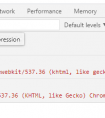常用浏览器
一、IE浏览器二、Microsoft Edge浏览器三、Chrome(google)浏览器四、Firefox(火狐)浏览器五、Opera浏览器六、Safari浏览器七、其他1、QQ浏览器2、360浏览器3、搜狗浏览器4、猎豹浏览器5、夸克浏览器6、华为浏览器 八、浏览器内核版本查看
一、IE浏览器
说明:该浏览器为Windows系统自带,一般无需额外下载。
下载地址:https://www.microsoft.com/zh-cn/download/internet-explorer.aspx
驱动器下载地址:http://selenium-release.storage.googleapis.com/index.html
二、Microsoft Edge浏览器
下载地址:https://www.microsoft.com/zh-cn/edge
驱动器下载地址:https://developer.microsoft.com/zh-cn/microsoft-edge/tools/webdriver
三、Chrome(google)浏览器
下载地址:https://www.google.cn/chrome
驱动器下载地址:http://chromedriver.storage.googleapis.com/index.html
四、Firefox(火狐)浏览器
下载地址:http://www.firefox.com.cn
驱动器下载地址:https://github.com/mozilla/geckodriver/releases
五、Opera浏览器
下载地址:https://www.opera.com/zh-cn
驱动器下载地址:https://github.com/operasoftware/operachromiumdriver/releases
六、Safari浏览器
下载地址:https://www.apple.com.cn/safari
驱动器说明:该浏览器无需下载驱动,可以直接执行代码。
七、其他
说明:QQ浏览器、360浏览器、猎豹浏览器、Chromium浏览器都是基于Chrome浏览器的开源版本Chronium开发来的,下载对应版本的驱动,运行时指定驱动路径和浏览器路径即可。
驱动器下载地址:http://chromedriver.storage.googleapis.com/index.html
1、QQ浏览器
官网地址:https://browser.qq.com
2、360浏览器
官网地址:https://browser.360.cn
3、搜狗浏览器
官网地址:https://ie.sogou.com
4、猎豹浏览器
官网地址:https://www.liebao.cn
5、夸克浏览器
官网地址:https://www.quark.cn
6、华为浏览器
官网下载地址:https://consumer.huawei.com/cn/mobileservices/browser
八、浏览器内核版本查看
一般来说,浏览器内核版本可以通过 “帮助 --> 关于浏览器” 来查看版本详情,如Chrome与Edge浏览器等,就不多做说明。
这里介绍一下两种查询浏览器内核版本的方法:
1.使用工具网站查询
网址:https://liulanmi.com/labs/core.html
https://liulanmi.com/labs/core.html2.通过开发者工具查询
⑴ 打开浏览器,按F12打开开发者工具,点击Console;
⑵ 点击"Create live expression"图标,在输入框中选择以下内容输入进行查询:

navigator.appCodeName# 查看浏览器产品代号navigator.userAgent.toLowerCase()# 获取浏览器名称及信息navigator.appVersion# 查看版本号/操作系统和应用程序版本号