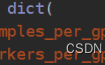虽然 http 的提供了一整套完整、定义明确的状态码,但实际的业务支持中,后端并不总会遵守这套规则,更多的是在返回结果中,加一个 code 字段来自定义业务状态,即便是后端 5xx 了,返回给前端的 http code 依然是 200
那么如果我想遵守 http 的规范,不同的 case 返回不同的 http code 在 Spring 中可以做呢?
本文将介绍四种设置返回的 HTTP CODE 的方式
@ResponseStatus 注解方式
HttpServletResponse#sendError
HttpServletResponse#setStatus
ResponseEntity
I. 返回 Http Code 的 n 种姿势
0. 环境
进入正文之前,先创建一个 SpringBoot 项目,本文示例所有版本为 spring-boot.2.1.2.RELEASE
(需要测试的小伙伴,本机创建一个 maven 项目,在pom.xml文件中,拷贝下面的配置即可)
<parent> <groupId>org.springframework.boot</groupId> <artifactId>spring-boot-starter-parent</artifactId> <version>2.2.1.RELEASE</version> <relativePath/><!-- lookup parent from repository --></parent><properties> <project.build.sourceEncoding>UTF-8</project.build.sourceEncoding> <project.reporting.outputEncoding>UTF-8</project.reporting.outputEncoding> <java.version>1.8</java.version></properties><dependencies> <dependency> <groupId>org.springframework.boot</groupId> <artifactId>spring-boot-starter-web</artifactId> </dependency></dependencies><build> <pluginManagement> <plugins> <plugin> <groupId>org.springframework.boot</groupId> <artifactId>spring-boot-maven-plugin</artifactId> </plugin> </plugins> </pluginManagement></build><repositories> <repository> <id>spring-snapshots</id> <name>Spring Snapshots</name> <url>https://repo.spring.io/libs-snapshot-local</url> <snapshots> <enabled>true</enabled> </snapshots> </repository> <repository> <id>spring-milestones</id> <name>Spring Milestones</name> <url>https://repo.spring.io/libs-milestone-local</url> <snapshots> <enabled>false</enabled> </snapshots> </repository> <repository> <id>spring-releases</id> <name>Spring Releases</name> <url>https://repo.spring.io/libs-release-local</url> <snapshots> <enabled>false</enabled> </snapshots> </repository></repositories>下面所有的方法都放在 ErrorCodeRest 这个类中
@RestController@RequestMapping(path = "code")publicclass ErrorCodeRest {}1. ResponseStatus 使用姿势
通过注解@ResponseStatus,来指定返回的 http code, 一般来说,使用它有两种姿势,一个是直接加在方法上,一个是加在异常类上
a. 装饰方法
直接在方法上添加注解,并制定对应的 code
/** * 注解方式,只支持标准http状态码 * * @return */@GetMapping("ano")@ResponseStatus(code = HttpStatus.BAD_REQUEST, reason = "请求参数异常!")public String ano() { return"{\"code\": 400, \"msg\": \"bad request!\"}";}实测一下,返回结果如下
➜ ~ curl 'http://127.0.0.1:8080/code/ano' -iHTTP/1.1 400Content-Type: application/json;charset=UTF-8Transfer-Encoding: chunkedDate: Sun, 05 Jan 2020 01:29:04 GMTConnection: close{"timestamp":"2020-01-05T01:29:04.673+0000","status":400,"error":"Bad Request","message":"请求参数异常!","path":"/code/ano"}%当我们发起请求时,返回的状态码为 400,返回的数据为 springboot 默认的错误信息格式
虽然上面这种使用姿势可以设置 http code,但是这种使用姿势有什么意义呢?
如果看过 web 系列教程中的:SpringBoot 系列教程 web 篇之全局异常处理 可能就会有一些映象,配合@ExceptionHandler来根据异常返回对应的状态码
一个推荐的使用姿势,下面表示当你的业务逻辑中出现数组越界时,返回 500 的状态码以及完整的堆栈信息
@ResponseBody@ExceptionHandler(value = ArrayIndexOutOfBoundsException.class)@ResponseStatus(HttpStatus.INTERNAL_SERVER_ERROR)public String handleArrayIndexOutBounds(HttpServletRequest request, HttpServletResponse response, ArrayIndexOutOfBoundsException e) throws IOException { log.info("array index out conf!"); return"aryIndexOutOfBounds: " + getThrowableStackInfo(e);}b. 装饰异常类
另外一种使用姿势就是直接装饰在异常类上,然后当你的业务代码中,抛出特定的异常类,返回的 httpcode 就会设置为注解中的值
/** * 异常类 + 注解方式,只支持标准http状态码 * * @return */@GetMapping("exception/500")public String serverException() { thrownew ServerException("内部异常哦");}@GetMapping("exception/400")public String clientException() { thrownew ClientException("客户端异常哦");}@ResponseStatus(code = HttpStatus.INTERNAL_SERVER_ERROR, reason = "服务器失联了,请到月球上呼叫试试~~")publicstaticclass ServerException extends RuntimeException { public ServerException(String message) { super(message); }}@ResponseStatus(code = HttpStatus.BAD_REQUEST, reason = "老哥,你的请求有问题~~")publicstaticclass ClientException extends RuntimeException { public ClientException(String message) { super(message); }}测试结果如下,在异常类上添加注解的方式,优点在于不需要配合@ExceptionHandler写额外的逻辑了;缺点则在于需要定义很多的自定义异常类型
➜ ~ curl 'http://127.0.0.1:8080/code/exception/400' -iHTTP/1.1 400Content-Type: application/json;charset=UTF-8Transfer-Encoding: chunkedDate: Sun, 05 Jan 2020 01:37:07 GMTConnection: close{"timestamp":"2020-01-05T01:37:07.662+0000","status":400,"error":"Bad Request","message":"老哥,你的请求有问题~~","path":"/code/exception/400"}%➜ ~ curl 'http://127.0.0.1:8080/code/exception/500' -iHTTP/1.1 500Content-Type: application/json;charset=UTF-8Transfer-Encoding: chunkedDate: Sun, 05 Jan 2020 01:37:09 GMTConnection: close{"timestamp":"2020-01-05T01:37:09.389+0000","status":500,"error":"Internal Server Error","message":"服务器失联了,请到月球上呼叫试试~~","path":"/code/exception/500"}%注意
ResponseStatus 注解的使用姿势,只支持标准的 Http Code(必须是枚举类org.springframework.http.HttpStatus)
2. ResponseEntity
这种使用姿势就比较简单了,方法的返回结果必须是ResponseEntity,下面给出两个实际的 case
@GetMapping("401")public ResponseEntity<String> _401() { return ResponseEntity.status(HttpStatus.UNAUTHORIZED).body("{\"code\": 401, \"msg\": \"未授权!\"}");}@GetMapping("451")public ResponseEntity<String> _451() { return ResponseEntity.status(451).body("{\"code\": 451, \"msg\": \"自定义异常!\"}");}实测结果
➜ ~ curl 'http://127.0.0.1:8080/code/401' -iHTTP/1.1 401Content-Type: text/plain;charset=UTF-8Content-Length: 34Date: Sun, 05 Jan 2020 01:40:10 GMT{"code": 401, "msg": "未授权!"}➜ ~ curl 'http://127.0.0.1:8080/code/451' -iHTTP/1.1 451Content-Type: text/plain;charset=UTF-8Content-Length: 40Date: Sun, 05 Jan 2020 01:40:19 GMT{"code": 451, "msg": "自定义异常!"}从上面的使用实例上看,可以知道这种使用方式,不仅仅支持标准的 http code,也支持自定义的 code(如返回 code 451)
3. HttpServletResponse
这种使用姿势则是直接操作HttpServletResponse对象,手动录入返回的结果
a. setStatus
/** * response.setStatus 支持自定义http code,并可以返回结果 * * @param response * @return */@GetMapping("525")public String _525(HttpServletResponse response) { response.setStatus(525); return"{\"code\": 525, \"msg\": \"自定义错误码 525!\"}";}输出结果
➜ ~ curl 'http://127.0.0.1:8080/code/525' -iHTTP/1.1 525Content-Type: text/plain;charset=UTF-8Content-Length: 47Date: Sun, 05 Jan 2020 01:45:38 GMT{"code": 525, "msg": "自定义错误码 525!"}%使用方式比较简单,直接设置 status 即可,支持自定义的 Http Code 返回
b. sendError
使用这种姿势的时候需要注意一下,只支持标准的 http code,而且 response body 中不会有你的业务返回数据,如
/** * send error 方式,只支持标准http状态码; 且不会带上返回的结果 * * @param response * @return * @throws IOException */@GetMapping("410")public String _410(HttpServletResponse response) throws IOException { response.sendError(410, "send 410"); return"{\"code\": 410, \"msg\": \"Gone 410!\"}";}@GetMapping("460")public String _460(HttpServletResponse response) throws IOException { response.sendError(460, "send 460"); return"{\"code\": 460, \"msg\": \"Gone 460!\"}";}输出结果
➜ ~ curl 'http://127.0.0.1:8080/code/410' -iHTTP/1.1 410Content-Type: application/json;charset=UTF-8Transfer-Encoding: chunkedDate: Sun, 05 Jan 2020 01:47:52 GMT{"timestamp":"2020-01-05T01:47:52.300+0000","status":410,"error":"Gone","message":"send 410","path":"/code/410"}%➜ ~ curl 'http://127.0.0.1:8080/code/460' -iHTTP/1.1 500Content-Type: application/json;charset=UTF-8Transfer-Encoding: chunkedDate: Sun, 05 Jan 2020 01:47:54 GMTConnection: close{"timestamp":"2020-01-05T01:47:54.719+0000","status":460,"error":"Http Status 460","message":"send 460","path":"/code/460"}%从上面的 case 也可以看出,当我们使用 send error 时,如果是标准的 http code,会设置对响应头;如果是自定义的不被识别的 code,那么返回的 http code 是 500
4, 小结
上面介绍了几种常见的设置响应 http code 的姿势,下面小结一下使用时的注意事项
ResponseStatus
只支持标准的 http code
装饰自定义异常类,使用时抛出对应的异常类,从而达到设置响应 code 的效果
缺点对非可控的异常类不可用
结合@ExceptionHandler,用来装饰方法
ResponseEntity
形如:
return ResponseEntity.status(451).body("{\"code\": 451, \"msg\": \"自定义异常!\"}");我个人感觉是最强大的使用姿势,就是写起来没有那么简洁
支持自定义 code,支持设置 response body
HttpServletResponse
setStatus: 设置响应 code,支持自定义 code,支持返回 response body
sendError: 只支持标准的 http code,如果传入自定义的 code,返回的 http code 会是 50