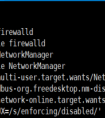安装node.js配置完成后,安装测试报错以下内容:
npm ERR! code EPERM
npm ERR! syscall mkdir
npm ERR! path D:\nodejs\node_cache\_cacache
npm ERR! errno -4048
npm ERR! Error: EPERM: operation not permitted, mkdir 'D:\nodejs\node_cache\_cacache'
npm ERR! [Error: EPERM: operation not permitted, mkdir 'D:\nodejs\node_cache\_cacache'] {
npm ERR! errno: -4048,
npm ERR! code: 'EPERM',
npm ERR! syscall: 'mkdir',
npm ERR! path: 'D:\\nodejs\\node_cache\\_cacache'
npm ERR! }
npm ERR!
npm ERR! The operation was rejected by your operating system.
npm ERR! It's possible that the file was already in use (by a text editor or antivirus),
npm ERR! or that you lack permissions to access it.
npm ERR!
npm ERR! If you believe this might be a permissions issue, please double-check the
npm ERR! permissions of the file and its containing directories, or try running
npm ERR! the command again as root/Administrator.
npm ERR! Log files were not written due to an error writing to the directory: D:\nodejs\node_cache\_logs
npm ERR! You can rerun the command with `--loglevel=verbose` to see the logs in your terminal
npm ERR! code EPERM
npm ERR! syscall mkdir
npm ERR! path D:\nodejs\node_cache\_cacache
npm ERR! errno -4048
npm ERR! Error: EPERM: operation not permitted, mkdir 'D:\nodejs\node_cache\_cacache'
npm ERR! [Error: EPERM: operation not permitted, mkdir 'D:\nodejs\node_cache\_cacache'] {
npm ERR! errno: -4048,
npm ERR! code: 'EPERM',
npm ERR! syscall: 'mkdir',
npm ERR! path: 'D:\\nodejs\\node_cache\\_cacache'
npm ERR! }
npm ERR!
npm ERR! The operation was rejected by your operating system.
npm ERR! It's possible that the file was already in use (by a text editor or antivirus),
npm ERR! or that you lack permissions to access it.
npm ERR!
npm ERR! If you believe this might be a permissions issue, please double-check the
npm ERR! permissions of the file and its containing directories, or try running
npm ERR! the command again as root/Administrator.
npm ERR! Log files were not written due to an error writing to the directory: D:\nodejs\node_cache\_logs
npm ERR! You can rerun the command with `--loglevel=verbose` to see the logs in your terminal
解决方法删除npmc文件,该文件一般在C:\users\(账户)