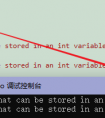微信小程序—组件通信—使用selectComponent获取组件实例
子组件component
wxml
<view>{{count}}</view>js
properties: {count:Number }, methods: {addCount(){ this.setData({ count:this.properties.count+1 }) this.triggerEvent('sync',{value:this.properties.count})} }一.通过父页面增加子组件的数据值
父页面page
wxml
<mytest count="{{count}}" bind:sync="syncCount" class="childC" id="cC"></mytest><view>{{count}}</view><button bindtap="getChild">获取子组件的实例对象</button>js
data: {count:1 }, syncCount(e){this.setData({ count:e.detail.value}) }, getChild(){ const child = this.selectComponent('.childC') child.setData({ count:child.properties.count+1 }) },二.通过父页面调用子组件的方法
getChild(){ const child = this.selectComponent('.childC')child.addCount() },