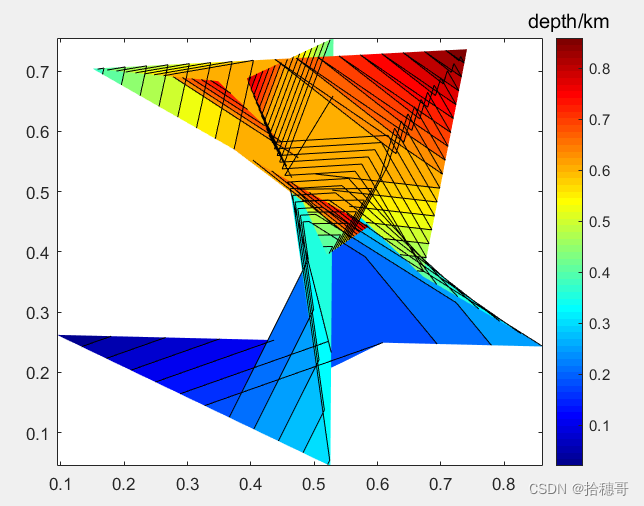%% 第一种figure;A = rand(3,4,3);A1 = A(:,:,1);A2 = A(:,:,2);A3 = A(:,:,3);contourf(A1,A2,A3,30); colormap('jet');colorbar;my_handle=colorbar;my_handle.Label.String = 'depth/km';my_handle.Label.FontSize = 15;%% 第二种figure;A = rand(3,4,3);A1 = A(:,:,1);A2 = A(:,:,2);A3 = A(:,:,3);% my_handle.Label.String = 'Elevation (km)';% my_handle.Label.FontSize = 15;contourf(A1,A2,A3,30); colormap('jet');colorbar;my_handle=colorbar;my_handle.Title.String = 'depth/km';my_handle.Title.FontSize = 12;% t=get(my_handle,'YTickLabel');% t=strcat(t,'km');% set(my_handle,'YTickLabel',t);第一种:
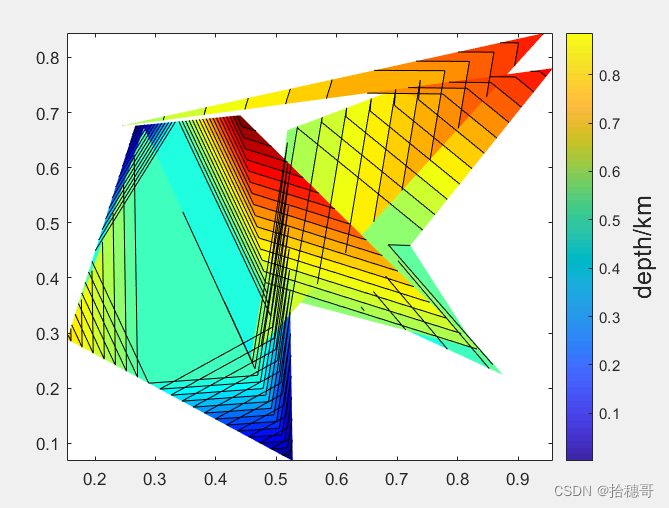
第二种: